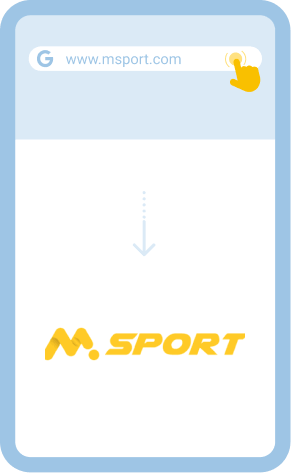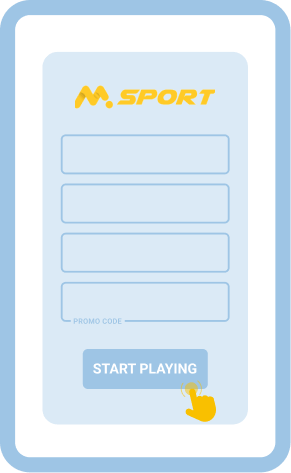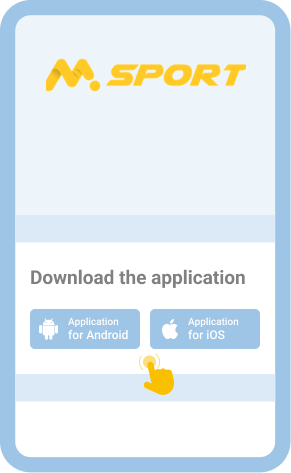As you do that, consider the following points as well. These are vital requirements before you’re allowed to sign up for an account at MSport.
- Nigerian resident. It’s essential that you register within the country. The bookie’s system will detect your exact location through the IP address of your device.
- Eighteen and up. Nigeria imposes a legal gambling age of eighteen. If you try to sign up even when you’re underage, MSport can block your access.
- No previous MSport accounts. No duplicate details are allowed on the platform. If you have signed up before, be sure to sign in instead of registering again.
General Registration Process
While we were checking MSport, a few minutes were enough to complete creating an account. There’s a guide below to help you sign up using your laptop or PC. You can use the browser available on your device and follow the steps.
- Step 1. Go to MSport. You can access its official homepage by using our link. We have experts who have checked the link’s legitimacy, so we know you’ll land on the right website.
- Step 2. Click ‘Sign Up.’ There is a yellow-orange button at the upper right of your screen. Once you click it, a small registration form appears asking you for personal details.
- Step 3. Input the details. MSport makes it easier for potential users to register, as you will only provide a valid Nigerian mobile number and confirm you’re a real person.
- Step 4. Make a deposit and place stakes. Once you have verified your account, go to your profile to deposit real money. You’ll be using these funds to place bets on sporting events.
It’s necessary that your phone number is registered in Nigeria. Otherwise, you’ll have issues proceeding with creating an account and fulfilling the verification processes.
Registration Through Android/iOS Mobile App
If you’re someone who’s on the go and wants to have quick access to MSport anywhere, using the bookmaker’s mobile app is ideal. You can install the app on either an iOS or Android device. The official website provides an easy and safe way to install the app successfully.
| Parameter | System Requirements |
| OS compatibility | Needs Android 5.0 or higher and iOS 11.0 or later |
| Operational memory | At least 2GB RAM |
| Required storage capacity | Minimum 100 MB of free device space |
| Online connection requirement | Limited offline access; Internet required for full access to features |
You can use any mobile device here. Tap our link to its homepage to reach the original mobile site and avoid scam copies.
![Visit the mobile site Visit the mobile site]()
As mentioned, you only need to enter your Nigerian phone number. The bookmaker will send you the code to verify your account. Enter it to complete signing up.
![Sign up for an account Sign up for an account]()
Find the App section in the menu and tap either the iOS or Android logo or scan the QR code. An APK file must be saved for Android users, while iOS devices will be redirected to the App Store.
![Download the app Download the app]()
Open the APK file to install the app on your Android device. If you’re using an iPhone or iPad, tap ‘Get’ to install the MSport app.
![Start betting Start betting]()
We also know some bettors prefer not installing the app on their devices. If you’re one of them, maximise MSport’s mobile website. You can access it through your mobile browsers like Chrome or Safari.
MSport Sign-Up Bonuses For Nigeria
Looking closely at MSport’s bonus selection, it’s impressive that the bookie offers an excellent variety. New bettors who have successfully registered and verified their accounts can claim up to ₦ 500,000 from the welcome offer.
Rewards for multiple betting and accumulator bonuses are also available for its regular players. Browse through the daily specials section under the ‘Promotions’ tab to see exciting perks offered every day.
MSport Registration Common Problems & Solutions
With MSport requiring new users to only enter a phone number to register, it’s evident that errors during the process rarely happen. However, we’re also aware that some isolated situations can happen to anyone. This is why we’re listing common issues that you might encounter when signing up.
Registration fails
First, check your internet connection. The registration process cannot proceed without a working internet connection. Be sure to refresh the page before trying again.
No verification code
Review the phone number you entered. You may have provided the wrong one. If it’s correct, wait for a few minutes, or you can ask MSport to resend the code.
Another user exists
You may have registered befor,e or someone is using your details. If it’s the former, don't register again, just log in. For the latter, report it to MSport quickly.
The page/app crashes
Refresh the website or relaunch the mobile app. The slow website or app performance might be due to high user traffic on the platform.
To contact customer support for assistance, use the following channels:
- Live chat - 24/7
- Phone support - 02018888331, 02013438331
- Email - [email protected]
- Social networks - Facebook, Instagram, X, Telegram, YouTube
FAQ
You cannot register. It is the only registration method at MSport. You can secure a number, though, if you wish to fully explore the bonuses and betting events on the platform. If you’ve been a Nigerian resident for long, then it’s expected that you own a valid mobile number.
No. MSport’s rule is to register once. If you have signed up for an account using the desktop version, you only need to enter your login details on the app to access your account through your mobile devices. The same details are required.
It’s perfectly safe. MSport is regulated by the National Lottery Regulatory Commission. With this, they adhere to fair gambling rules. It’s also the bookmaker’s job to safeguard your information through its strong encryption policies. No third party can access your account details unless you consent.